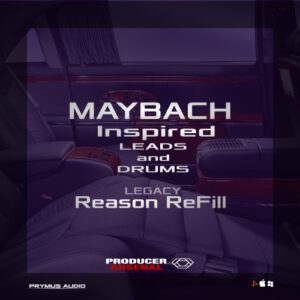The Reason M-Class Compressor and how it works

Understand the Threshold and Ratio:
The Threshold determines the level at which the compression starts to take effect, while the Ratio determines the amount of compression applied. Adjust the Threshold to set the point at which compression kicks in, and use the Ratio to control the intensity of the compression. Lower ratios (e.g., 2:1) provide gentle compression, while higher ratios (e.g., 4:1 or higher) offer more pronounced compression.
Attack and Release Settings:
The Attack controls how quickly the compressor responds to incoming signals above the threshold, while the Release determines how long it takes for the compression to release once the signal falls below the threshold. Faster attack times can help tame transient peaks, while longer release times can create a smoother, more sustained sound. Adjust these settings based on the characteristics of the audio and the desired compression effect.
Watch the Gain Reduction Meter:
The Gain Reduction meter displays the amount of compression being applied to the signal in real-time. Keep an eye on this meter to ensure that the compression is working as intended. If the meter shows excessive gain reduction, consider adjusting the Threshold or Ratio to achieve a more balanced compression.
Experiment with the Sidechain Input:
The M Class Compressor offers a Sidechain input that allows you to use a separate audio signal to trigger the compression instead of the compressed signal itself. This can be useful for creating pumping or breathing effects, emphasizing specific elements in a mix, or adding rhythmic dynamics. Route a relevant audio source (e.g., kick drum) to the Sidechain input and adjust the settings to achieve the desired effect.
Combine with Other M Class Devices:
The M Class Compressor works synergistically with other M Class devices in Reason. For example, you can place the M Class Compressor after the M Class EQ to shape and compress the sound simultaneously. Additionally, combining the M Class Compressor with the M Class Maximizer can help achieve overall loudness and polish in the final mix. Experiment with different device combinations to optimize your signal processing chain.
Remember to trust your ears and make adjustments based on the specific audio material and the desired outcome. These tips will help you navigate the M Class Compressor and unleash its full potential within your music production in Reason.